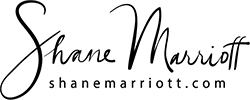If you have a Motorola Milestone (Maybe Droid too, but not sure) and have recently upgraded to the latest Android 2.1, you are probably quite pleased with the new features and performance. I was too except for a niggling problem with the Multimedia Station.
Every time I put the phone in the dock, the Multimedia Station app would be non responsive and Force Close. It was becoming quite annoying but there is a nice simple solution.
- Go to Settings
- Select Applications
- Select Manage applications
- Press the Menu button
- Select Filter
- Choose All
- Select Multimedia station
- Press the Clear data button
- Done!
I had to restart my phone after this but now the dock is working as expected. I guess there was some old setting left in the cache after the upgrade and this clears it out.
Hope it helps!!